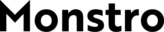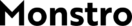If you come across any personal data in your feed that seems inaccurate, you have the ability to update or edit it immediately. Here’s how you can do so:
Updating Personal Data from a Feed Item:
- Swipe left on the feed item: This will take you to the “Why Displayed” card.
- View the data: Take a look at the list of information that we used to generate and deliver the particular item.
- Report or edit:
- Tap on the green Report a problem button.
- From here:
- You can instantly edit the data, or
- Report a broader issue related to the item.
Correcting Information in a Holding:
- Navigate to your profile and select “Holdings”.
- From the list of Holdings, select the one you intend to modify.
- Tap on the three dots located in the upper right corner of the app to begin the editing process.
If you face difficulties or these steps don’t resolve your issue, please refer to How to report a problem for further assistance.